
The Event Loop
@erinjzimmer
- Erin Zimmer
- twitter.com/ErinJZimmer
- event-loop.ez.codes
What actually is the Event Loop?
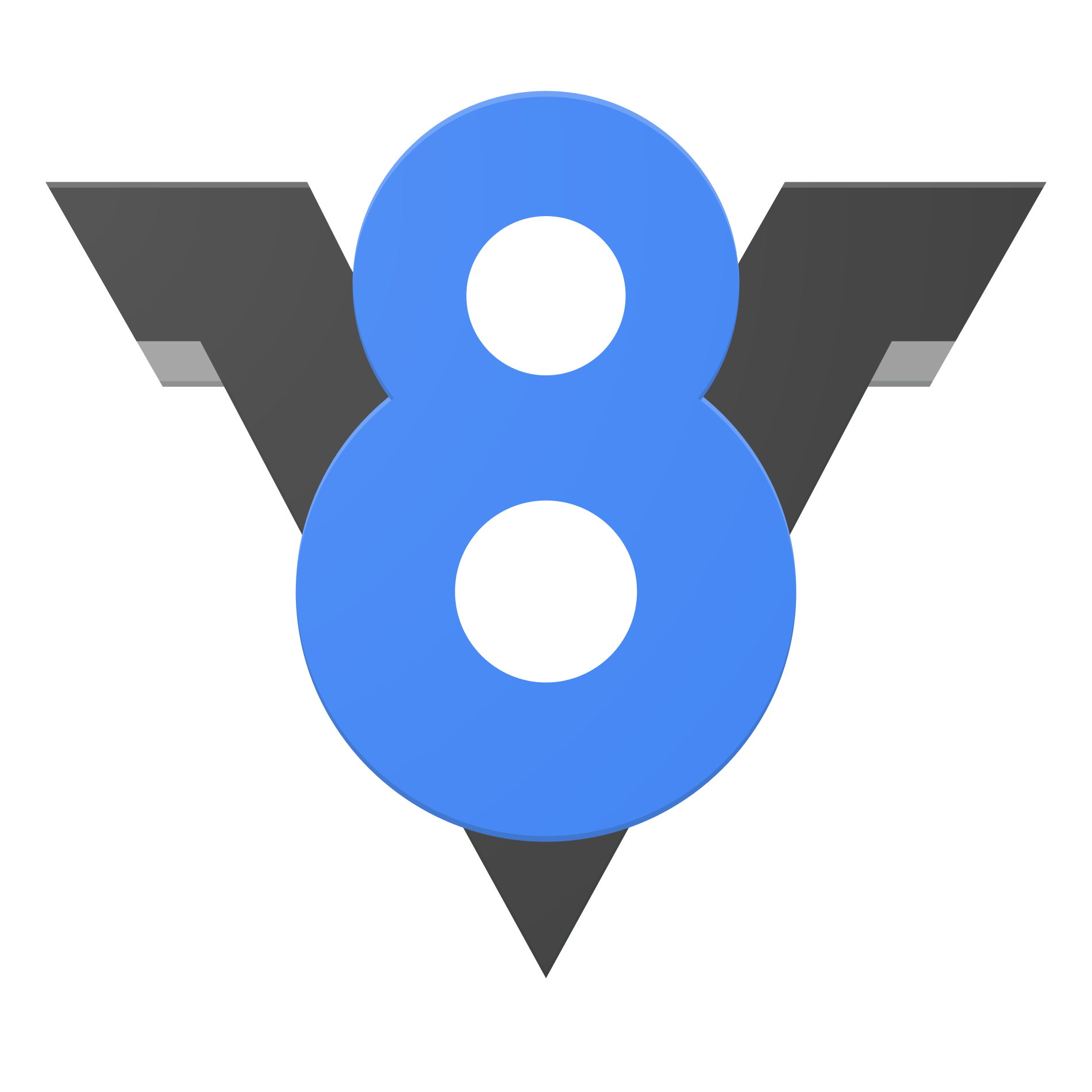



Web APIs
^
JavaScript Engine
while (true) {
task = taskQueue.pop();
execute(task);
}
- What's a task?
- What's a task queue?
-
How do tasks
get in the task queue?
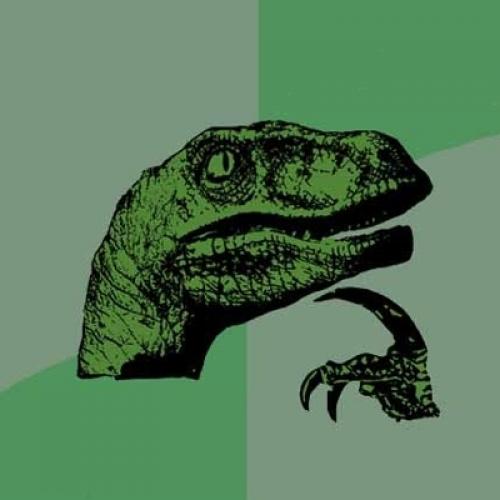
<script>
const intrepidAdventurers = [
'Little Foot',
'Cera',
'Ducky',
'Petrie',
'Spike'
];
function rawr() {
console.log('rawr!')
}
intrepidAdventurers.forEach(rawr);
</script>
^
JavaScript, why are you like that?
JavaScript is single-threaded
- But remember, the JS engine is only one part of the browser
Browsers are multi-threaded
As well as running your JavaScript, a browser could be - keeping
track of mouse and keyboard events - making network requests -
handling timers - disk operations And any of these things could be
generating tasks, via callbacks
In fact, this idea is the very heart of the asynchronous programming
we all know and love so much
setTimeout(myCallbackFunction, 3000);
Hey WebAPIs! Could you wait 3 seconds and then run my callback
function?
No worries! You keep doing your thing, I'll take care of this.
while (true) {
task = taskQueue.pop();
execute(task);
}
So that's basically how tasks and task queues work. Of course, in
real life, it's a bit more complicated than that
The Rendering Pipeline
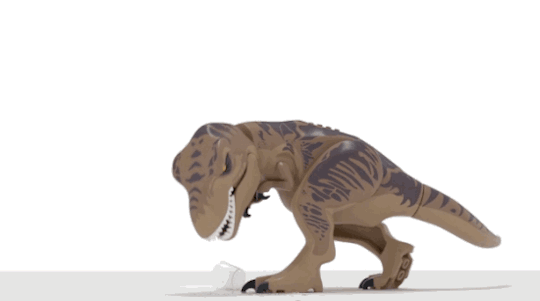
Long running tasks will cause your browser to start dropping frames
and, much like this cat, your app just won't run right
function repeat(reps, action) {
for (let i = 0; i < reps; i++) {
action();
}
} function repeat(reps, action) {
action();
if (--reps) {
setTimeout(() => repeat(reps, action));
}
}
/* job.js */
onmessage = function(e) {
for (let i = 0; i < e.data.reps; i++) {
e.data.action();
}
}
/* app.js */
const worker = new Worker('job.js');
worker.postMessage(action, reps);

while (true) {
task = taskQueue.pop();
execute(task);
if (isRepaintTime()) repaint();
}
An event loop has one or more task queues.
bool did_work = delegate->DoWork();
if (!keep_running_)
break;
did_work |= delegate->DoDelayedWork(&delayed_work_time_);
if (!keep_running_)
break;
if (did_work)
continue;
did_work = delegate->DoIdleWork();
if (!keep_running_)
break;
Multiple task queues
- Queues can be executed in any order
- Tasks in the same queue must be executed in the order they arrived
-
Tasks from the same source
must go in the same queue
while (true) {
queue = getNextQueue();
task = queue.pop();
execute(task);
if (isRepaintTime()) repaint();
}
Microtasks
A task that happens between a task and rendering
Between one task and the next, or between task and rendering
const observer = new MutationObserver(callback);
const myElement = document.getElementById('stegosaurus');
observer.observe(myElement, ({ subtree: true }));
Potentially lots of things happening Changes to DOM, want to run
things related to changing DOM before window renders again
const myPromise = new Promise((resolve, reject) => { ... });
myPromise.then(callback).catch(errorCallback);
Performance reasons Esp catch -> want error handling to happen after
stuff, but before anything else
window.queueMicrotask(callback);
generally intended for people writing frameworks
Tasks
vs
Microtasks
while (true) {
queue = getNextQueue();
task = queue.pop();
execute(task);
while (microtaskQueue.hasTasks())
doMicrotask();
if (isRepaintTime()) repaint();
}
Animation Frame Callback Queue
requestAnimationFrame(callback);
Why would we want to do this? Well, imagine we wanted to make a nice
animation of a box moving along a path.
while (box.style.right < screen.width) {
const elapsedTime = Date.now() - startTime;
box.style.left = calculateX(elapsedTime);
box.style.top = calculateY(elapsedTime)
}
If you did that, what you would get is this...
function move() {
const elapsedTime = Date.now() - startTime;
box.style.left = calculateX(elapsedTime);
box.style.top = calculateY(elapsedTime);
if (box.style.right < screen.width)
setTimeout(move);
}
function move() {
const elapsedTime = Date.now() - startTime;
box.style.left = calculateX(elapsedTime);
box.style.top = calculateY(elapsedTime);
if (x < screen.width)
requestAnimationFrame(move);
}
}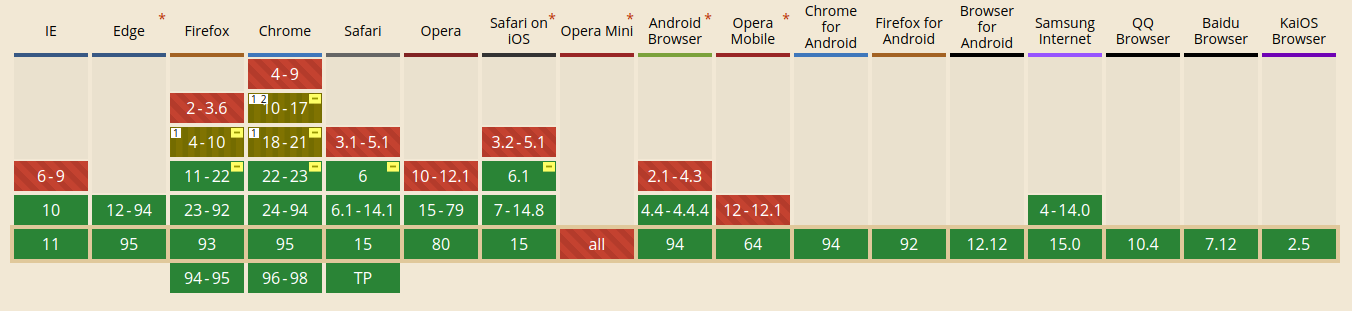
while (true) {
queue = getNextQueue();
task = queue.pop();
execute(task);
while (microtaskQueue.hasTasks())
doMicrotask();
if (isRepaintTime()) {
animationTasks = animationQueue.copyTasks();
for (task in animationTasks)
doAnimationTask(task);
repaint();
}
}
- Don't block rendering
- Promises beat tasks
- Animate with requestAnimationFrame
console.error node_modules/react-dom/cjs/react-dom.development.js:530
Warning: An update to MyComponent inside a test was not wrapped in act(...).
When testing, code that causes React state updates should be wrapped into act(...):
act(() => {
/* fire events that update state */
});
/* assert on the output */
This ensures that you're testing the behavior the user would see in the browser. Learn more at https://fb.me/react-wrap-tests-with-act
in MyComponent
Thanks! (rawr)
@erinjzimmer
Fun Adventures with
The Event Loop
@erinjzimmer